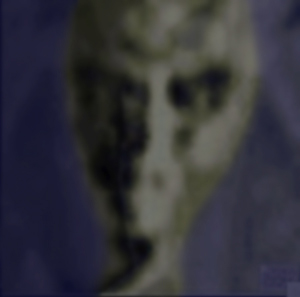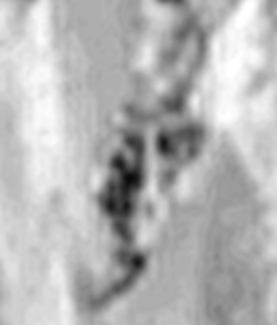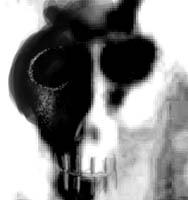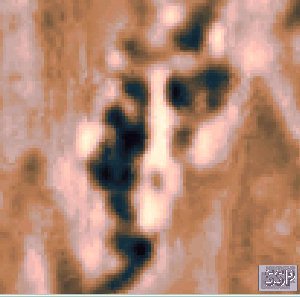

Some of my recent efforts using
Paint Shop Pro 3.0
A fairly interesting "pile of rocks" wouldn't you say? Perhaps the "skull" is a prank perpetrated by the Pathfinder imaging team.
![]()

December 7, 1998

December 16, 1998
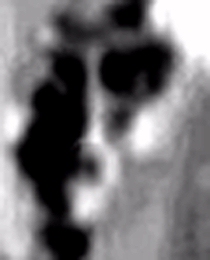
Used Photoshop 5

Used Paintshop Pro 5.0
I went back to the link you provided and clicked on the download
options button. Apparently I only downloaded the reduced size
image the first time (about 1 Mb) so I downloaded the full size 5
Mb image. While I was waiting I read the comments regarding how
the image was created from several smaller pans, then they
enlarged the image 500% (probably with some type of
interpolation). That's a lot of enlargement!
Once I started processing the image I found that I had to enlarge
it another 400% to produce a size simlar to the "skull" that you
displayed on your Web page. That's a total 40,000% increase in
enlargement from the raw image or 400 times as many pixels.
Each time the image is enlarged 100% (doubled) each pixel is now
split into four duplicate pixels. If you enlarge it using
resampling (interpolation) the software doesn't just duplicate
each pixel four times, but it actually calculates the value of
each pixel using a percentage of the information in each adjacent
pixel. Different types of interpolation calculate the values in
different ways and use different numbers of adjacent pixels. Mike
Bara wrote a pretty understandable article on this topic called
"Image Enhancement 101" (no connection to this site). You can
find a link to Bara's article on this site in my "resources"
section (suggested reading).
My problem with this method on this image is this. The image was
enlarged 500% (5 times) presumably using some form of
interpolation before we ever got it.
That takes every single individual pixel and multiplies it into
25 pixels. Then by using interpolation or resampling each 25
pixel group isn't copied as an exact duplicate of the original
pixel. Each of the 25 pixel groups is an "average" of the
original pixel and the pixel[s] nearest and adjacent to the
original. It's synthetic data, created by averaging the original
data as it's multiplied. It's a good process, but it has limits.
I think NASA may have gone about as far as possible without
creating illusions caused by spreading the image data too thin.
Now, I enlarged the already enlarged and resampled NASA image
400% (4 times) using Bicubic Resampling. The image now has 400
pixels (20 X 20)for each one individual pixel in the original raw
image. That's some serious enlargement! My finished image clip of
the "skull" is 250 pixels wide and 300 pixels high, 75,000 pixels
total. However this 75,000 pixels represent the data taken from
only 187.5 pixels from the original raw image, or an image that
measured 12.5 pixels high and 15 pixels wide (about the size of
the right eye in the skull clip). The balance of the 75,000
pixels in the new image are synthesized. They're artificial
illusions.
To compound the problem, my Bicubic resample did not use original
data to create the "averages" for the new pixels, but used the
already synthesized-by-averaging pixels of the NASA processed
image. In essence I created an enlarged and averaged copy of an
enlarged and averaged copy. My conclussion is that the finished
image of the "skull" is almost completely synthesized and is
unreliable...sorry.
It's spooky looking and you have a keen eye for having noticed it, but it's just not real.
I tried adjustments like histogram stretching and brightness and
contrast adjustments but this image was very sensitive to these
steps and only allowed very small adjustments without noticably
suffering. Sharpening, smoothing, blurring, and any other filter
I put it through seemed to make it worse. The Bicubic resampling
did produce a clearer image than the one you created, but the
finished product is very similar.



Used Photoshop
Lostboy2 is taking the graphic pen rendering and using the smudge tool
to blend in the shadows and bring up the highlights. This is where the
mouse becomes unpredictable. The strokes were hard to manage. This is
also where I start 'fleshing in' the skull - providing the structure to
the face (and also where I realized how 'human' this skull was).
The final rendering was from touching up the watercolor rendering -
adding details such as the eyes and highlights. I took the liberty of
making the light source coming from the top right facing the picture -
it still isn't structurally correct, but then again - it is an alien,
right?
I'm an artist, (and a realist), so I tended to not get very
'alien'. In fact, it was rather eerie doing this, as the facial
structure is similar to a young earth person - with the exception of a
possible injury to the left side of the face (skull). Looks like he/she
was bashed with something...at any rate, I found drawing with a mouse to
be very awkward. A stylus would be on my gift list to myself with an art
program.
Thanks for the practice and opportunity!
Linda Goin
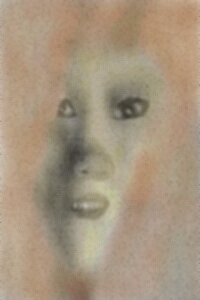
Photo Magic 4
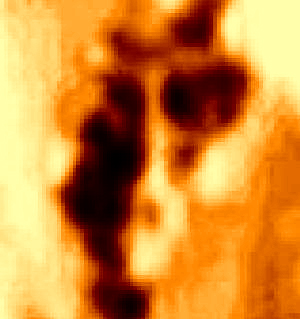
April 4, 1999
Miami, Fl.